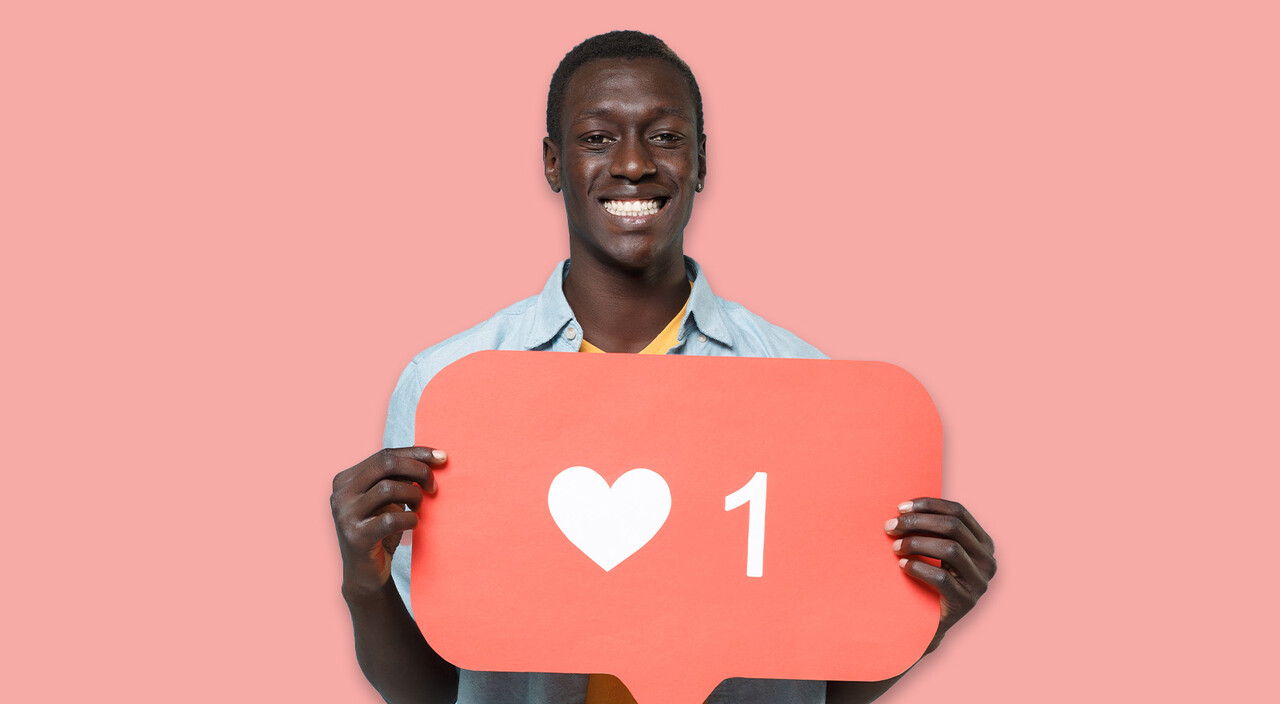With over 1 billion users across the globe, Instagram is one of the most popular social media networks in the world and one of the best social media platforms to implement your insurance marketing strategy.
Besides being a popular outlet for sharing video and photo content, it’s one of the biggest platforms for digital marketing, with over an outstanding 25 million active business accounts. If that’s not convincing enough for you to be on Instagram, know that 72 percent of users have reported purchasing a product after seeing it on the app.
Making an Instagram business account is free, simple to do, and is a helpful tool for understanding your audience and boosting your insurance leads.
Whether you’re just creating an account for your insurance office or you’ve been using it for a while, check out these 20 marketing tips to help you get the most out of Instagram!

1. Create Fun Content
Unless you’re an insurance agent, insurance can be a dry and dull topic… but it doesn’t have to be!
There are plenty of ways to keep things fun and interesting, like sharing funny memes or interesting facts about the insurance industry, participating in social media challenges or tying lighthearted holidays (i.e. National Pizza Day), into the insurance products you sell. Don’t be afraid to get creative!
And, of course, dog and cat posts do exceptionally well on Instagram, so make sure to share content with you or your team’s furry family members!
2. Use Instagram Ads
Similar to Facebook, you can use Instagram Ads to reach more of your target audience. To further increase your reach, you can promote or “boost” a well-performing post.
The Instagram Ads Manager has several useful targeting tools to help your ads reach a larger audience. Like Facebook, you can target your audience by location, interests, demographics and consumer behaviors.
3. Utilize Instagram Stories
If you’re not utilizing Instagram Stories, then you NEED to! The app’s story feature is one of the best ways to engage with your audience, educate them on your policies and services and learn more about your community.
Like regular posts, you can share photo and video content that can be edited with filters. In addition, there are plenty of other fun, interactive things you can do to spruce up your stories, including polls, Boomerang videos, hashtags, GIFs, quizzes and mentions. Links can also be added to your business account if you have over 10,000 followers.
4. Share Newsworthy Content
Repost newsworthy content that may be of interest to your customers. Think about what people might care about in your community, including local events, human interest stories and traffic and weather updates. Make sure to stay away from serious, hard-hitting news content, though — especially anything having to do with the political world.

5. Incorporate a Call to Action
Whenever you create posts to encourage your audience to do something, you always include a call to action (CTA). When you’re trying to come up with a CTA, consider using one that ingrains a sense of urgency. For example, instead of saying, “Contact us for a free quote,” you can say, “Contact us today for a free quote,” to make your request sound more timely.
6. Track Your Data
One of the most insightful perks of having a business account is that it gives you access to free analytics tools that provide insights into the performance of your business account. The Account Insights feature is especially useful for learning about the overall trends related to your followers and measuring your content’s performance with your audience.
In addition, you can view insights for specific posts and stories, videos, Reels, and live videos you’ve created to see how each one performed and how people engaged with them.
7. Engage with Other Local Businesses
Make sure to follow and interact with other local business pages to give your agency more visibility within your community. You can do this by following and commenting on local business posts, as well as reposting exciting news and developments about them on your account. This is an especially useful way to network with potential business and commercial insurance customers.
8. Share Customer Reviews
Interacting with other local business pages is a great way to make your agency appear relevant and trustworthy in your community. If you engage with local businesses on their Instagram pages, chances are they might return the favor and interact with and share your business on their social media, too! This is also a great opportunity to potentially hook people with business insurance if that’s a product your agency offers!
9. Create Story Highlights
If you create Instagram Stories that you still want your followers to be able to see after 24 hours, the Instagram Highlights feature now allows you to feature them permanently near the top of your profile. You can custom name and have multiple Story Highlights that can focus on certain topics, including contact information, insurance Q&A and FAQ posts and calls to action!

10. Use #Hashtags
Make sure to include hashtags so that your content is seen by a larger audience. Take some time to research what hashtags are most relatable to your agency and are popular with your audience. While you can add up to 30 hashtags to a single Instagram caption, you can still reach a decent-sized audience with about 5-10 hashtags. As for Instagram stories, it’s best not to crowd your post with more than 1-2 hashtags.
11. Add Important Links to Instagram Bio
Create and link a Linktree account to your Instagram bio. This is a free and simple way to expand your agency’s visibility and link to all of your other important accounts on your Instagram, including your business page and other social media profiles.
12. Give Your Customers a Shoutout
Show your customers you appreciate their business with you by giving them an Instagram shoutout. Not only is this a fantastic way to show customer appreciation, but they may also be more inclined to return the love by engaging with and sharing your post, as well as leaving a review for your agency! Remember, though, you should always ask your customers for permission before adding them to your feed.
13. Cross-Post With Different Platforms
If you have a Facebook or Twitter account for your agency, you can integrate them with Instagram so you can share the same cross-post across your accounts.
To do this on your mobile device:
- Tap your profile icon in the lower right corner
- Go to your menu button at the top right corner
- Go to settings
- Tap on “sharing to other apps”
- Follow the instructions for whichever apps you want to link
By doing this, you can encourage people to follow you on your other social channels to further boost your agency’s reach.
14. Introduce Your Team
Showing some behind-the-scenes images of your team is a great way to add some personality to your presence and educate people about your agency! Showcasing your team members is beneficial not only to your audience but to your employees too! Featuring your team members in birthday, new-hire and office outing posts is a great way to show appreciation and personalize your feed and stories!
15. Encourage People to Follow and Engage with your Instagram
If you haven’t yet, encourage people you know — including customers, family, friends and your team members — to follow and engage with your page. Having more followers may lead to increased interaction on Instagram and can help boost your online visibility.
16. Create Informative Posts
When it comes to shopping for insurance, people often have a number of questions, like what policies are best for their needs. As an insurance agent, consider Instagram as a tool for educating your customers on your industry and services. Canva is a great free resource that you can use to make simple yet informative infographics. You can also use Unsplash to find free high-resolution images to accompany your posts.
17. Post About Local Events
You should always use community events not only as an opportunity to network with people in person but also digitally. If your agency is involved in any sort of fun community event, you should post about it in your story and tag the location and event organizers.
18. Focus on Video Content
Posting video content is one of the best ways to increase engagement and conversions. Marketing campaigns that feature videos show 34 percent higher conversion rates and receive over 1200 percent more shares compared to photo and text-based content combined. Try finding a healthy balance between image and video content.
19. Keep Your Posts Consistent
You need to keep your posts consistent if you want to increase your followers, your reach or boost engagement. According to Instagram CEO Adam Mosseri, posting two feed posts per week and two stories per day is enough to build an Instagram following. Not posting enough can hurt your visibility whereas posting too much may irritate people and cause them to not follow you.
20. Optimize Your Instagram
When you’re making your posts, try writing keyword-optimized captions in addition to relevant hashtags to boost your reach. You can also add geotags to your posts that tell users about your location — a beneficial feature for reaching people wherever your agency is based.
At Melon Local, we understand the importance of managing and optimizing your Instagram profile as well as other social media accounts. If you’d like to learn more about our digital insurance marketing services, including social media management, schedule a demo today!